Getting rid of sensitive data once and for all is easy with MiniTool Drive Wipe. This free app can erase and permanently destroy the information stored on your disks or partitions. It offers you various wiping methods, each providing a different degree of security from filling sectors with zero to DoD 5220.28-STD, a standard from the US Department of Defense that renders all information irrecoverable.
The program has been clearly designed to help all types of users. It comes with a wizard-like interface that performs its disk-wiping tasks in three simple steps. First, you need to choose if it is a full disk or just a partition that you need to erase, and then the method you want to use. There are five erasing methods available – two quick ones (fill sectors with zero and fill sectors with one), a slower one that fills all sectors randomly with zero or one, and two very slow yet very safe erasing standards devised by the US Department of Defense. The first one is DoD 5220.22-M, which clears and sanitizes the information on your disks and partitions by overwriting all addressable locations three times, first with a character, then with its complement, and finally with a random character, followed by a verification process. This DoD clearing method is safe enough for most of us, but if you are looking for a wiping method that no known recovery program or solution can fool, then you need to use DoD 5220.28-STD. This standard has proven to be “the final solution” when it comes to data destruction – it replicates some of the overwriting processes described above up to 7 passes, which guarantees the absolute and irrecoverable destruction of all data in the hard drive or partition.
Regardless of the method you use, rest assured that the results will live up to your expectations. Be it a quick clearing process or a thorough and permanent data sanitation process, MiniTool Drive Wipe will help you achieve your goals in a user-friendly, straightforward, and efficient way.
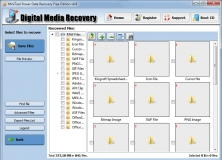
Free versatile partition management tool to organize disk partitions easily.

This program can help you recover deleted or lost data from your hard disks.
Comments (1)
Thanks for your talent and expertise. Greatly appreciated.